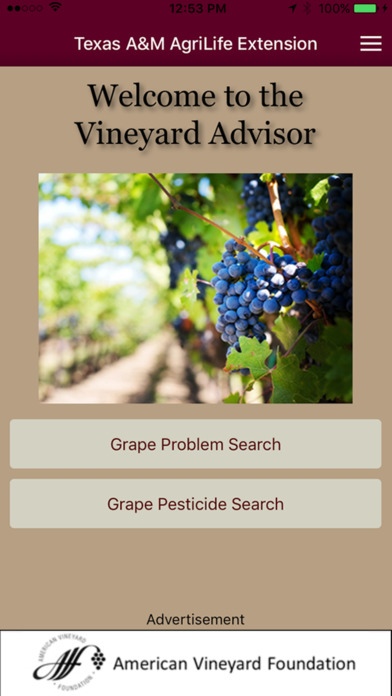Vineyard Advisor 1.0
Continue to app
Free Version
Publisher Description
The Vineyard Advisor provides recommendations for management of grape problems including diseases, insects, mites, nematodes, wildlife, weeds, physiological and environmental injury. The Vineyard Advisor mobile application was created by Edward Hellman, Professor of Viticulture and Extension Specialist at Texas A&M AgriLife Extension, with collaboration from Justin Scheiner, Assistant Professor of Viticulture and Extension Specialist. David Stone and Sean Ross of Oregon State University provided programming to access the EPA pesticide database. Contensive, Inc. produced the app, including design and online strategy and development. Contensive specializes in lifecycle support for mobile and online applications. They deliver creative solutions to complex problems. The developers gratefully acknowledge the American Vineyard Foundation for providing key initial support through a grant to develop a beta version of the Vineyard Advisor. Completion of the released application was supported by Texas state funds appropriated to the Viticulture and Enology program at Texas A&M AgriLife Extension.
Requires iOS 8.0 or later. Compatible with iPhone, iPad, and iPod touch.
About Vineyard Advisor
Vineyard Advisor is a free app for iOS published in the Office Suites & Tools list of apps, part of Business.
The company that develops Vineyard Advisor is Texas AgriLife Extension Service. The latest version released by its developer is 1.0.
To install Vineyard Advisor on your iOS device, just click the green Continue To App button above to start the installation process. The app is listed on our website since 2016-12-30 and was downloaded 40 times. We have already checked if the download link is safe, however for your own protection we recommend that you scan the downloaded app with your antivirus. Your antivirus may detect the Vineyard Advisor as malware if the download link is broken.
How to install Vineyard Advisor on your iOS device:
- Click on the Continue To App button on our website. This will redirect you to the App Store.
- Once the Vineyard Advisor is shown in the iTunes listing of your iOS device, you can start its download and installation. Tap on the GET button to the right of the app to start downloading it.
- If you are not logged-in the iOS appstore app, you'll be prompted for your your Apple ID and/or password.
- After Vineyard Advisor is downloaded, you'll see an INSTALL button to the right. Tap on it to start the actual installation of the iOS app.
- Once installation is finished you can tap on the OPEN button to start it. Its icon will also be added to your device home screen.